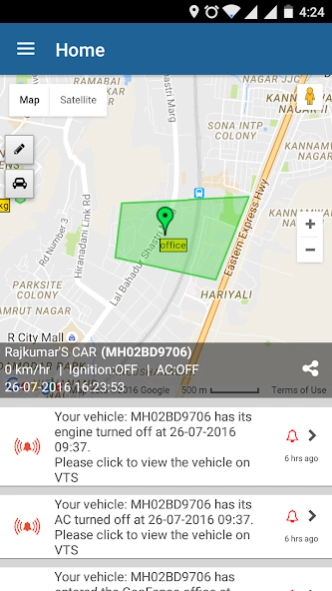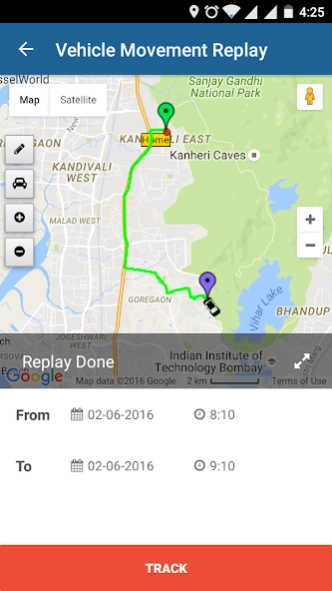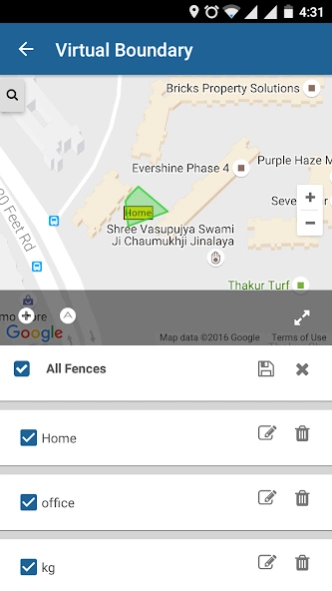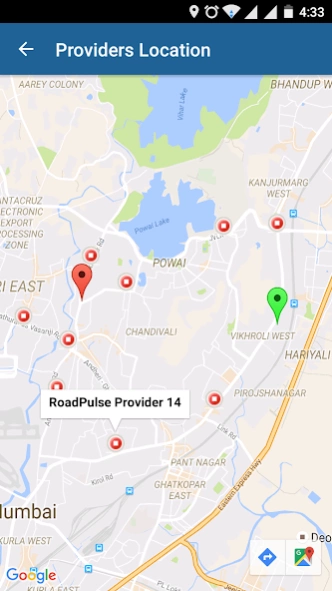TravelPulse Telematics System 2.2.28
Free Version
Publisher Description
TravelPulse Telematics System - Vehicle Safety, Security & Savings Solution
TravelPulse is a smart Safety, Security and Savings system for smart car owners. TravelPulse is vehicle’s Virtual Bodyguard when it comes to securing the Vehicle, ensuring safety of the people in it, and increasing savings on fuel and maintenance cost; thus assuring a complete peace of mind.
Unique Features:
1) Anti-Theft Mechanism
- Prevention of theft through Parking Mode Alarm/ Alert
- Remote Immobilization in case of Theft (Self/ through TravelPulse)
2) Towing Alarm/ Alert
3) 10+10 Alarm/ Alert System
- Useful for driver driven Cars
4) Online driving behavior status
5) Auto-Geo-fencing & Single Touch Geo-fencing
6) Dangerous Speed Alarm
7) Vehicle Travel Performance Report
8) Find your vehicle’s location direction in Real time
9) Dedicated Relationship Manager
10) Unmatchable after sales support
11) 3 Years Warranty.
12) Free Installation at Customer’s Doorstep
13) IP65 rated Waterproof device
14) Special module available for Fleet Operators
Value Added Services:
Renewal Premium Discount based on driving behavior
Call Centre Support
Telematics Insurance
Find nearby places
Upload Important Documents
About TravelPulse Telematics System
TravelPulse Telematics System is a free app for Android published in the Geography list of apps, part of Education.
The company that develops TravelPulse Telematics System is TravelPulse Venture Private Limited. The latest version released by its developer is 2.2.28.
To install TravelPulse Telematics System on your Android device, just click the green Continue To App button above to start the installation process. The app is listed on our website since 2022-10-31 and was downloaded 7 times. We have already checked if the download link is safe, however for your own protection we recommend that you scan the downloaded app with your antivirus. Your antivirus may detect the TravelPulse Telematics System as malware as malware if the download link to com.trimax.vts.mobile is broken.
How to install TravelPulse Telematics System on your Android device:
- Click on the Continue To App button on our website. This will redirect you to Google Play.
- Once the TravelPulse Telematics System is shown in the Google Play listing of your Android device, you can start its download and installation. Tap on the Install button located below the search bar and to the right of the app icon.
- A pop-up window with the permissions required by TravelPulse Telematics System will be shown. Click on Accept to continue the process.
- TravelPulse Telematics System will be downloaded onto your device, displaying a progress. Once the download completes, the installation will start and you'll get a notification after the installation is finished.